Analytics Display Settings
The Display Settings button is next to the Create Report button, and is represented by a cog/gear. To view and select display settings to edit, click the settings icon:
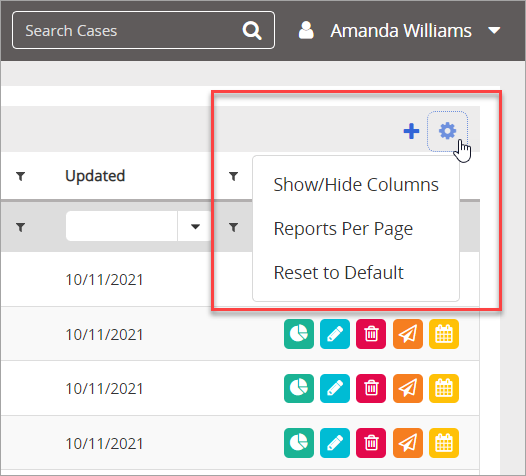
Show / Hide Columns: opens the column chooser, where you can set which columns you want displayed by checking / unchecking the boxes next to each column type. You can rearrange visible columns by dragging and dropping the column titles to the position you want.

Reports Per Page: opens the Reports Per Page window where you can set how many reports you want displayed per page (10, 20, 50, or All).

Reset to Default: clicking this button clears all filters you may have set in column filters, and restores the table to the default value of having no filters active. You will get a 2nd window asking you to confirm you want to do this.